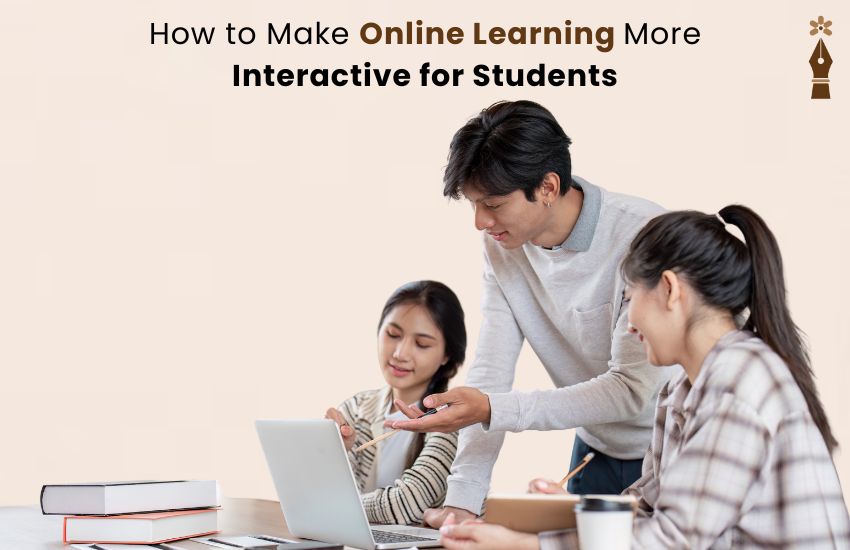
How to Make Online Learning More Interactive for Students
Boost engagement with fun tools, games, and interaction strategies
By SELINclub | 13 Jun 2025, 07:06 AM
Online learning has become a big part of education, but let’s be honest—it can feel like talking to a wall sometimes. Students stare at screens, teachers wonder if anyone’s even listening, and the spark of a real classroom often fizzles out. So, how do you make online classes interactive? The good news is, with a little creativity and the right tools, you can turn virtual lessons into something students enjoy. This guide digs into the best ways to engage students in online classes, from simple tricks to full-on interactive teaching methods for online learning. Whether you’re a teacher, parent, or tutor, here’s how to boost online learning engagement strategies and keep everyone in the game.
Why Interactive Learning Matters
Ever notice how kids perk up when a lesson feels like play instead of work? That’s the magic of interaction. When students get involved—talking, asking, doing—they remember more and care more. Online, it’s easy for them to zone out, so how to improve student interaction in virtual classrooms isn’t just a nice idea—it’s a must. Interactive stuff fights boredom, builds connection, and stops the “Why do students lose interest in online classes?” question dead in its tracks. Let’s jump into some ways to make it happen.
Get Creative with Engaging Activities
Nothing wakes up a sleepy virtual class like a good activity. Engaging activities for online classes don’t have to be fancy—just fun and hands-on. Try these:
- Quick Polls: Ask something silly like, “Pineapple on pizza—yes or no?” It takes two seconds and gets everyone clicking.
- Brain Breaks: Play a 30-second game—guess the sound or spot the odd emoji. It’s a reset that keeps students focused on online classes.
- Story Time: Start a tale and let each kid add a line. It’s a blast and sneaky-good for creativity.
How do you make online classes interactive with stuff like this? Keep it short, tie it to your lesson if you can, and watch the energy shift.
Lean on Teaching Tools
Tech is your friend here. Online teaching tools for better interaction can turn a dull lesson into something alive. Check these out:
- Kahoot: Quizzes that feel like a game show—best tools for interactive quizzes in virtual classrooms.
- Padlet: A digital board where kids post ideas or drawings. It’s simple and sparks student participation strategies for online learning.
- Mentimeter: Live word clouds or polls—perfect for quick feedback.
What are the best tools for online learning engagement? Ones that are easy to use and get kids doing, not just watching. Pair these with the best apps to boost interaction in virtual learning, like Nearpod or Classcraft, and you’re golden.
Break the Ice Like a Pro
Starting class with a blank stare-fest? Nope. Best icebreaker activities for online students to warm things up fast:
- Two Truths, One Lie: Everyone shares; others guess. It’s light and gets the chatter going.
- Show and Tell: “Grab something nearby and tell us why it’s cool.” Kids love it.
- Quick Questions: “What’s your dream pet?” No wrong answers, just smiles.
These little moves set the tone and answer how to make virtual learning fun right from the jump.
Zoom’s Secret Weapon: Breakout Rooms
If you’re on Zoom, knowing how to use breakout rooms effectively in Zoom classes is a game-changer. Split kids into small groups for a task, like solving a riddle or brainstorming ideas. It’s quieter than a big chat, so shy ones open up. Keep it short—five minutes tops—and pop in to check. It’s a top virtual classroom engagement idea that improves student collaboration in online classes.
Gamify the Grind
Games aren’t just for recess. The best gamification techniques for online learning make tough stuff feel easy:
- Point Hunt: Give points for answers, attendance, whatever. Top scorers get a shout-out.
- Quest Mode: Turn a math unit into a “mission” with levels to beat.
- Badge Blast: Hand out digital badges for effort or wins—kids eat it up.
This hooks them in and keeps them asking, How can teachers increase participation in virtual classrooms? Games are your answer.
Quizzes That Don’t Suck
Quizzes can be more than a groan-fest. The role of quizzes in virtual learning is huge—they wake brains up and show what’s sticking. Make them quick and fun:
- “Pop quiz! What’s 7x8?” The first right answer gets a cheer.
- Use the best tools for interactive quizzes in virtual classrooms like Quizizz—live or solo, it’s a hit.
- Mix in goofy ones: “What’s my cat’s name?” (Hint: It’s not in the book.)
Kids stay sharp, and you get a pulse of who’s with you.
Spark Some Chatter
Dead air kills a class. How to encourage discussions in online classes takes a nudge:
- Hot Seat: One kid answers questions from the group—keeps it lively.
- Think-Pair-Share: Pair up in breakout rooms, then share with all.
- Debate Lite: “Cats vs. dogs—go!” Short and sweet.
These interactive learning tools for teachers build confidence and connection.
Jazz Up Recorded Lectures
Not every lesson is live, so how to make recorded lectures more engaging matters. Try this:
- Pause for questions: “What do you think happens next? Write it down!”
- Add mini-games: “Spot three things I say about plants—go!”
- Keep it short: ten minutes, not an hour.
It’s not live, but it still feels active.
Pick the Right Platform
Your tools shape the vibe. The best software for interactive online teaching includes:
- Zoom: Breakout rooms and polls—solid picks.
- Google Classroom: Simple, with add-ons for fun.
- Microsoft Teams: Chat and files, plus virtual classroom software with AI-powered engagement in some plans.
Online teaching platforms with student engagement features like these keep things rolling. On a budget? Affordable e-learning platforms for schools like Edmodo work, too.
Why Kids Tune Out (And How to Fix It)
Why do students lose interest in online classes? Too much blah-blah, not enough do-do. Long lectures, no breaks, or a screen that’s just a talking head—it’s a recipe for snooze. Flip it with movement, questions, and stuff they can touch (even digitally). How do you create an engaging virtual learning environment? Make it feel like they’re part of it, not just watching it.
Tips to Keep Focus
How to keep students focused in online classes isn’t rocket science:
- Switch it up—talk, then quiz, then chat.
- Call names: “Sam, what’s your take?”
- Use visuals—pictures, not just words.
Little tweaks, big wins.
Conclusion
Making online learning interactive isn’t about fancy gadgets or endless prep—it’s about pulling students in so they want to stick around. From the best ways to engage students in online classes, like polls and games, to interactive teaching methods for online learning, like breakout rooms, you’ve got options. Mix in online learning engagement strategies—quizzes, discussions, icebreakers—and you’ll see the difference. How do you make online classes interactive? Start small, play around, and keep it real. Need a hand? Selin Club is there with ideas and support to light up your virtual classroom.
FAQs
Why is interaction important in online learning?
Interaction keeps students engaged, improves retention, and makes learning more enjoyable by encouraging participation rather than passive listening.
What are some simple ways to make online classes more engaging?
Use quick polls, brain breaks, storytelling, and games to keep students active and interested.
Which tools help boost interaction in virtual classrooms?
Tools like Kahoot, Padlet, Mentimeter, Nearpod, and Quizzes make learning more interactive through quizzes, discussions, and collaborative activities.
How can teachers encourage student discussions online?
Techniques like "think-pair-share," breakout rooms, and debate-style conversations help students engage and share ideas.
What are the best ways to keep students focused in an online class?
Mixing up activities, using visuals, calling on students by name, and incorporating short interactive elements help maintain attention.
How can gamification improve student participation?
By adding points, badges, and missions, gamification makes learning feel like a challenge or adventure rather than a chore.